This trick allows you to find ip address of server on which the website is running .
what you have to do is open command prompt
1.open run.
2.type "cmd" and press enter.
3.now the command prompt is open type "ping websites name">"ping www.google.com".
The other ways is to use websites that will find ip for you.
1.www.ip-adress.com
2.www.aruljohn.com
3.www.cqcounter.com
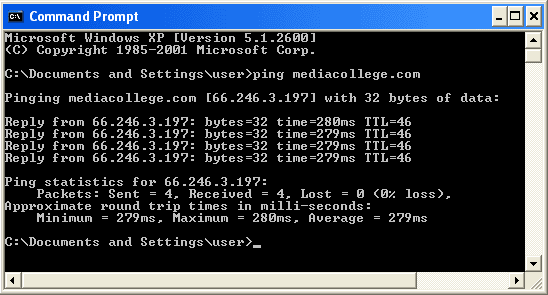
This comment has been removed by the author.
ReplyDeleteNice blog really helpful for those who don't know anything about how to find the ip address of any website ...I usually find the ip address of website using sites like Whoisxy.com here they render domain to ip tool which display the ip address of any domain name ...
ReplyDelete